Blog
Introduction to Google Data Studio (Part 5) – Google Data Studio Templates
Welcome to the fifth and final part of our blog series on Google Data Studio. In this part, we’re going to share some cool Google Data Studio templates that we’ve come across.
If you missed the previous parts of the series, you can read them here:
Part 1 – The pros and cons of Google Data Studio
Part 2 – Set up a basic report in Google Data Studio
Part 3 – Format your Google Data Studio reports
Part 4 – Add filters to your Google Data Studio report
Here’s the link to log in, just in case you haven’t bookmarked it yet: Google Data Studio
Google Data Studio Templates
Once you are logged in, you will see the built-in templates above the list of your reports.
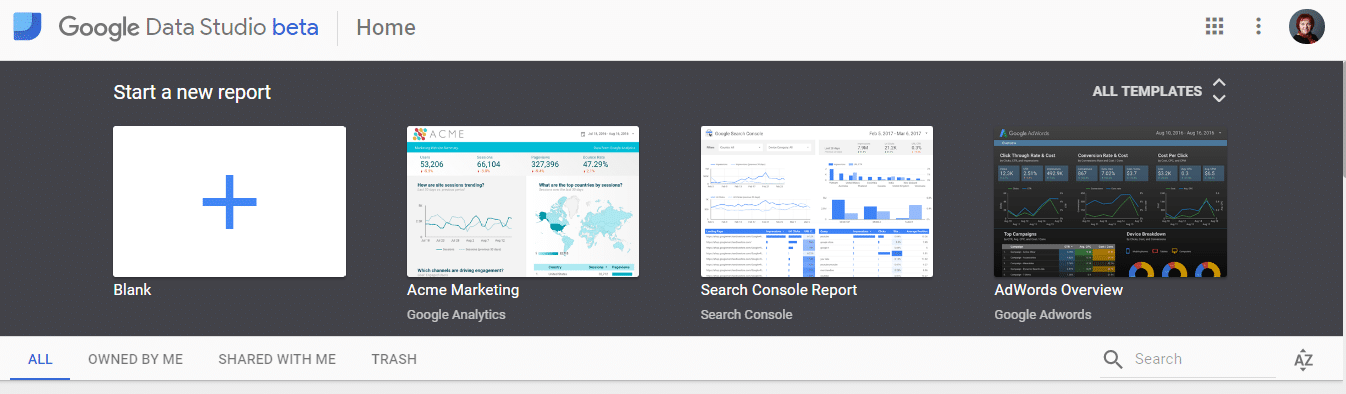
This is just a selection of the templates available. Click on “All templates” to see the full list of Google Data Studio created templates. I’m sure you’ll find some great examples in the list and here’s 2 really useful ones I found.
AdWords Overview
The “AdWords Overview” seen in the above screenshot is a great overview report if you’re running AdWords campaigns. Here’s a screenshot of the report so you can see it in more detail:
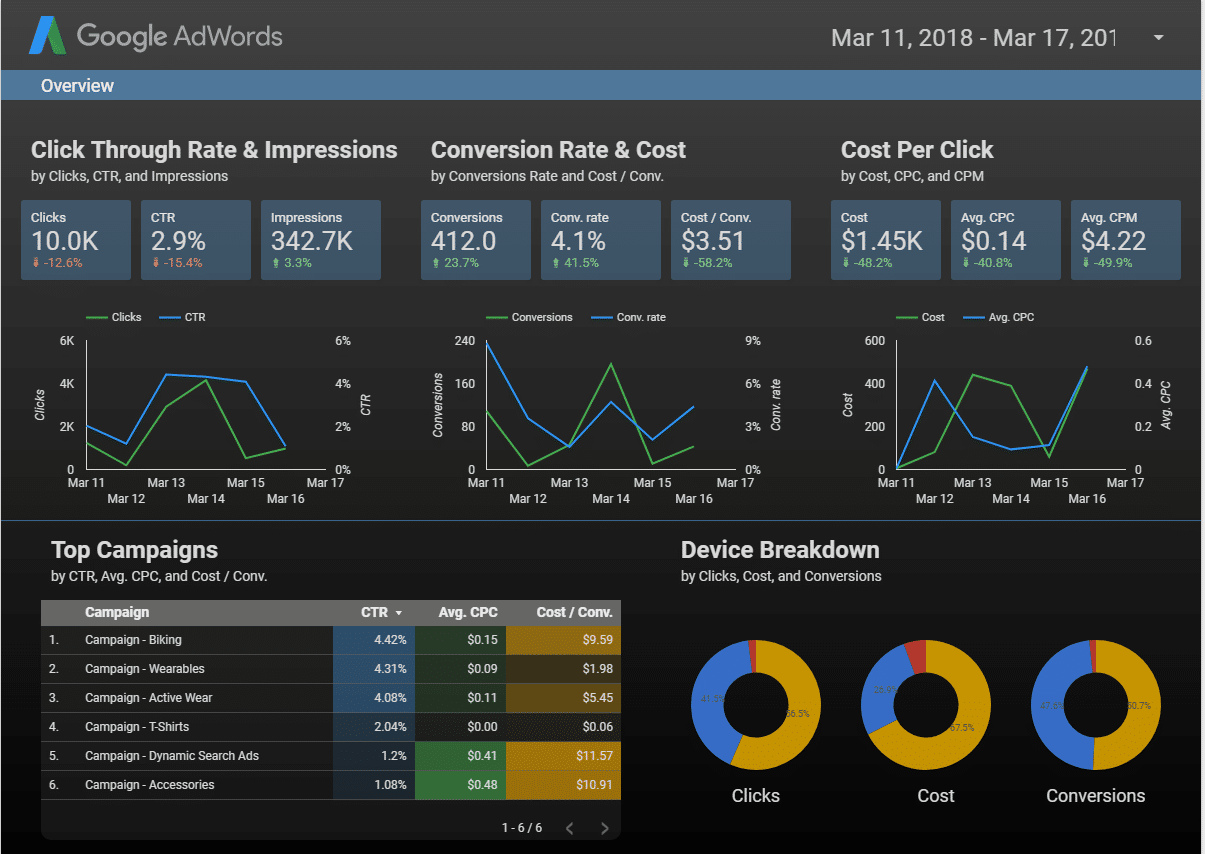
This report uses several of the chart elements available when creating a report: Text, date range, scorecard, time series, table and pie chart. This report uses just the AdWords data source.
If you’ve followed this blog series, you’ll now understand how the charts work and will be able to tweak the template to your own needs, including data sources and colour schemes.
Ecommerce PPC Dashboard
The next built-in template that I think could be useful if you or your client has an Ecommerce website and is using AdWords is called “Ecommerce & AdWords Dashboard”:
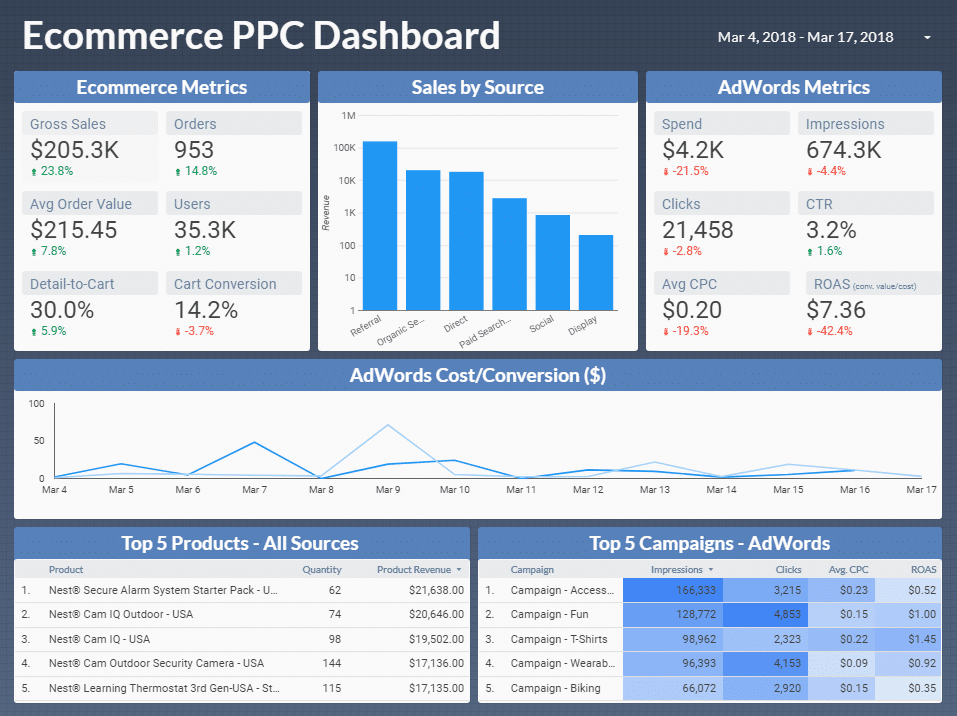
This report uses 2 data sources: Google Analytics and AdWords. You will be able to select both of these when you click on “Use Template” on the preview screen.
Again, just tweak this report to make it relevant to you/your client’s campaigns and branding. After all, why reinvent the wheel when someone has already done the hard work for you?
There are some more built in templates as well as the 2 I have mentioned. Take a look and see which ones suit your requirements.
Google Data Studio Template Gallery
I also found a (rather hidden – I could only find them via Google Search) gallery of user created templates. Although there are not many (I presume this is a relatively new feature) but I can’t possibly cover them all, so here’s a couple of notable ones I spotted.
Aro Digital – Free Template with Sample Data
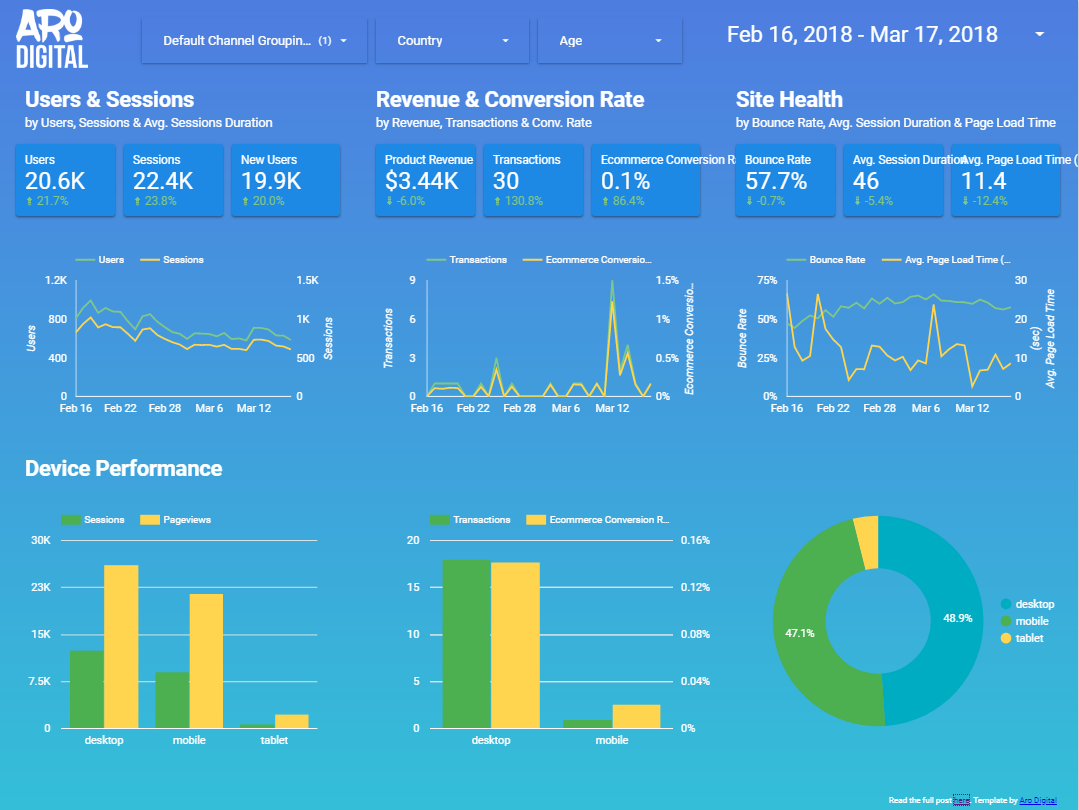
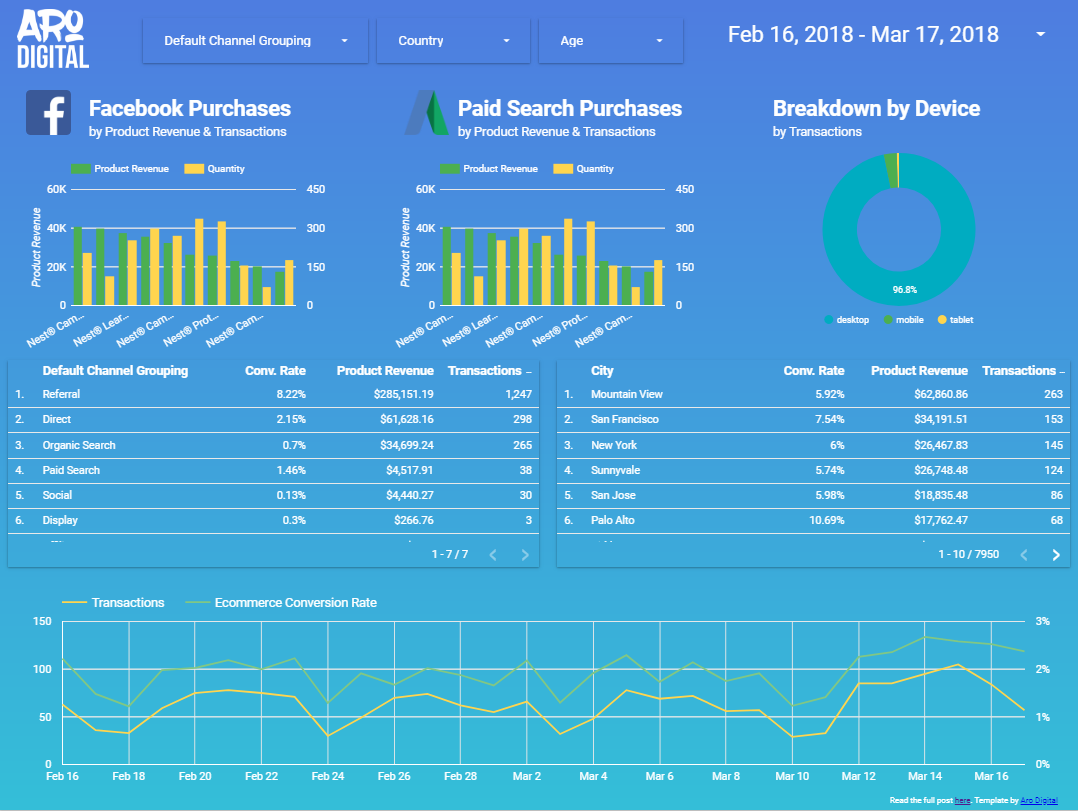
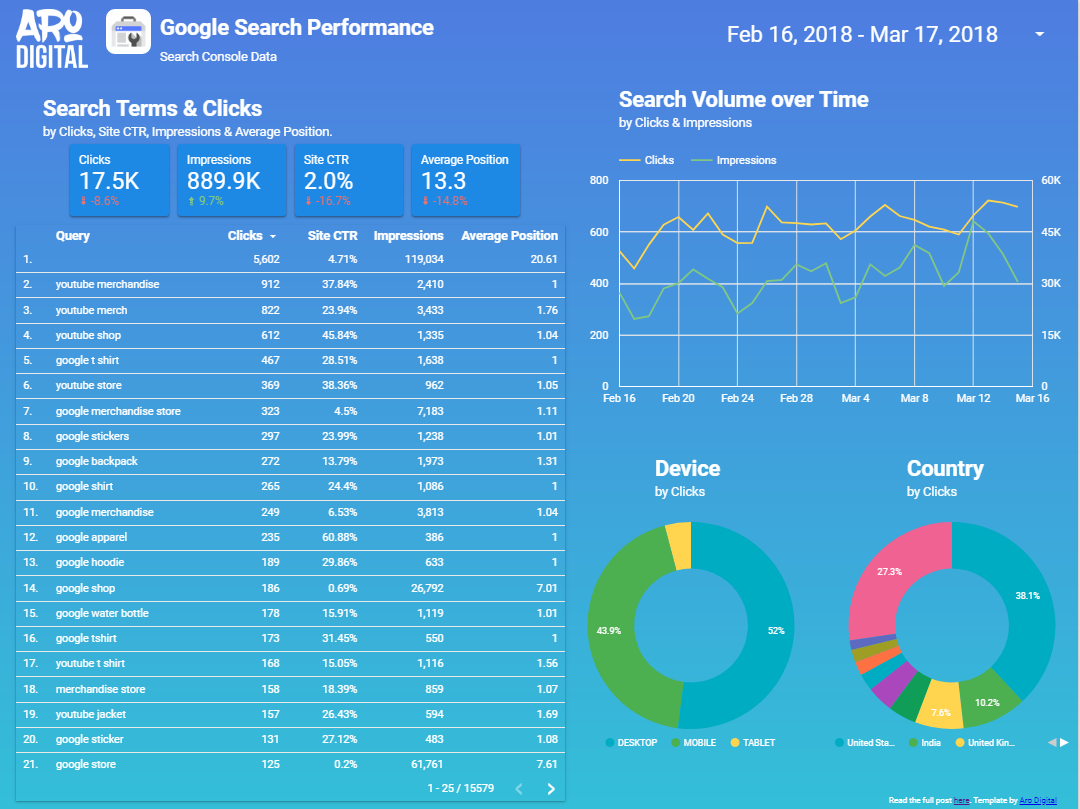
This report looks fantastic! It’s a 4 page report that covers Google Analytics, Transactions via Facebook and Paid Search, AdWords Performance (although their data source isn’t pulling through on the sample for this page) and finally Google Search Performance.
If you’re interested in using this report yourself, there’s a link at the bottom the sample chart to the article where the creator provides a step-by-step process on how to set it up.
Your Main Simple Dashboard
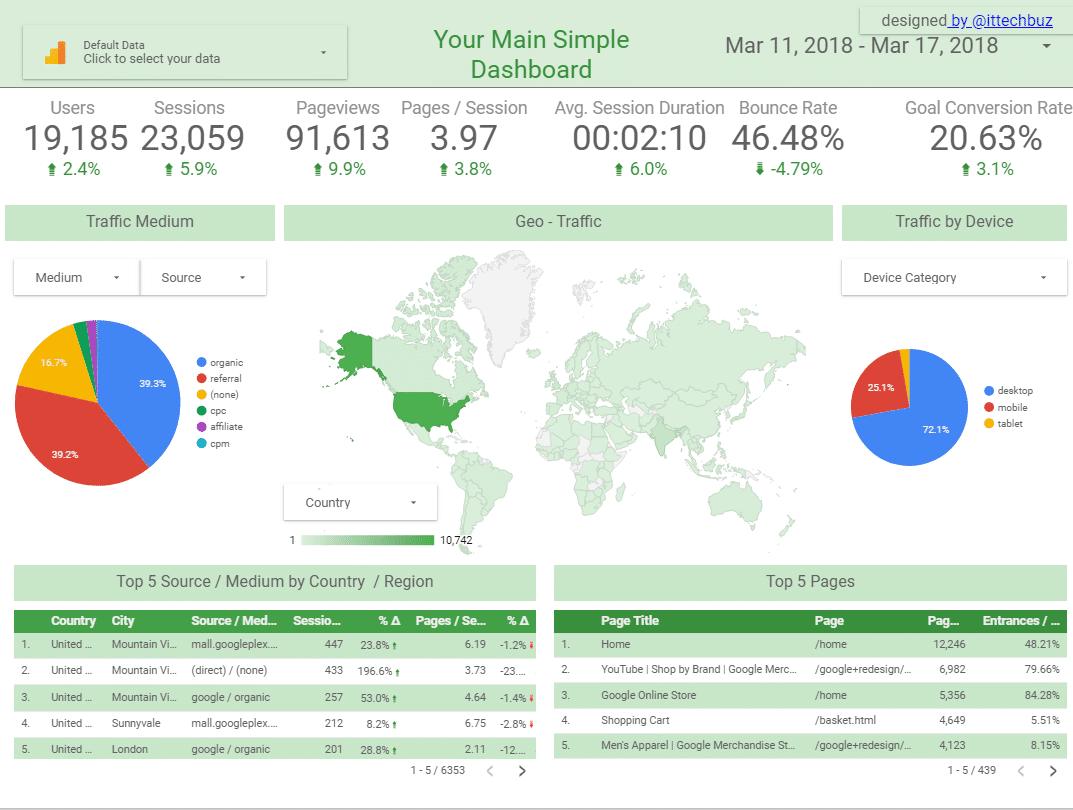
This is a one page, simple dashboard for your Google Analytics. It’s a nice basic report that you can use as a starting point for your own reports. There are a number of filters set up so when in view mode, you can easily switch between different views of the data. For example device types or source/medium.
To use this report, open it from the gallery and make a copy. You will then be prompted to connect your data source. Once that’s done, you can edit the report as needed including removing the report designer details if you wish to do so.
Here is the link to the gallery so you can take a look for yourself and hopefully find some great looking reports to use:
Google Data Studio Templates Gallery
As I mentioned, these are user-created reports but they are verified by Google when they are submitted before they are added to the gallery. There aren’t many in the gallery as yet so hopefully more will be added as time goes on.
You can even submit your own reports for consideration in the gallery. There are links at the top and bottom of the gallery page if you want to submit your report.
If you’re struggling to find a report that meets your needs, why not use the samples and templates as inspiration to create your own. It’s really that simple!
So that’s all from us on Google Data Studio templates.
Please leave your comments below and share you ideas on one of the great new features from Google.
Categories +
- Blog
- Blogging
- Fun Friday
- Google AdWords
- Google Analytics
- Google Data Studio
- Google Webmaster Tools
- Online Marketing
- Projects
- Search Engine Optimisation
- Social Media
- Social Networking
- Star Wars
- YouTube
Get in touch
If you have any questions or if your website needs optimising to reach your target audience, contact me on the below:











































